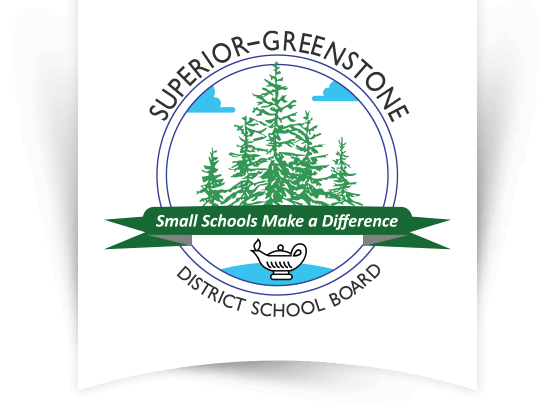Kids Online Safety Tips for Parents

As many of you are aware, there has been some media coverage recently around the MOMO Challenge. Although it the challenge is believed to be a hoax, it has brought to attention Internet safety for our students. Many parents, guardians, students and educators have questions that have resulted from the media coverage that was brought on by the MOMO Challenge and we hope to be able to support you and your family.
Parents and guardians need to be active participants in their child’s internet activities and we encourage parents to take this as an opportunity to have intentional conversations with their children about what they encounter online. These discussions could include:
- Reminding children to never contact strangers online, on any platform;
- Reminding children to only be friends online with people they actually know;
- Encourage children to share any worries or concerns with you;
- Ensure children understand the importance of not giving personal information to anyone they do not know;
- Tell children no-one has the right to make them do anything they do not want to do;
- Set privacy systems on devices with your child as a way to have the conversation about safety.
You are the best defense for your children and their online experiences. It is important for parents to know what children can access online. We have the following suggestions for families:
- Set privacy settings for all social media and gaming applications;
- Keep video games and YouTube watching in shared family spaces;
- Set up video game restrictions to friends only;
- Set up “restricted” mode on YouTube for your child’s account so inappropriate content is not available to them or stream YouTube content through a family-friendly site such as watchkin.com;
- Look for digital citizenship safety tips – here’s an example: Online Safety Rules for Kids https://canadasafetycouncil.org/online-safety-rules-kids/
- Other resources can be found at
- Social Media Privacy Settings resource
We are providing this information, not to cause fear or stress, but to be proactive with our families. We encourage you to have this important conversation with your child, remain an active participant in your child’s online activities. Please feel free to contact your school’s administrator if you require additional support.
The following information is provided with content from Peterborough Victoria Northumberland and Clarington Catholic District School Board and Canada Safety Council.